Covid-19 kicked me out my comfort zone
For years, I have been delving in the visual arts as a photographer, exploring and now specializing in multiple genres in the art of photography. At no point in time have I ever considered venturing into the world videography. While my camera is quite capable of recording video, I have never felt the urge or the need to explore the video features of the device.
Earlier this year, I lost my eldest aunt. As Covid-19 cases started to rise here in Jamaica, the government taking the needed steps to try and curb the import and spread of the virus, took the decision to close our borders. This meant that family members overseas would not be able to attend the funeral. Coupled with the restrictions on public gatherings, friends and family here would also miss the funeral.
With just about 3 weeks to go before the funeral I got the idea that I should try and learn to record and edit videos so I would be able to record the funeral and provide an avenue for closure for those who would be unavoidably absent. I hit up YouTube University and started consuming content around videography. Learning what shutter speeds I needed to record at, matching shutter speed with the particular frame rate per second of the final video, ensuring that I stuck to native ISOs. I even learned specific video features related to the camera I use and how to manually control audio levels to ensure consistent audio quality. Being informed that for good audio quality, the camera’s built-in microphone wasn’t going to cut it, my friend Christopher over at Learn Share Photo Video recommended a budget microphone, the TAKSTAR SGC-598. I quickly jumped over to Amazon and placed the order and I managed to get it a week before the funeral.
Time to test if I’ve learned anything
Armed with the knowledge I gathered in the short time and the new tool, I used the days of the grave digging to get my practice in for the main event. Things were making sense and just as I would execute on a photographic session, I adjusted to changing scenes and lighting conditions. I did encounter the challenge of keeping the camera perfectly level and avoiding jerky movements while operating the camera handheld, as well as manually racking focus on subjects, but I did my best to compensate.
On the day of the funeral, mentally I had a workflow down and ready to try and execute as best as I could considering my beginner status. However the day was not without newbie mistakes. Firstly, I ended up leaving the house without my tripod so I had to record the entire funeral hand-held. I think I gained some muscle at the end of the day, trying to hold the camera steady enough to simulate being on a tripod. My second newbie hiccup occurred close to the end where I missed a few minutes of footage. My camera has a time limit on a single recording of 20 minutes. On one instance the 20 minutes ran out and I was there in the motion recording and not realizing that recording had actually stopped *facepalm*. Luckily it wasn’t a critical moment or else I’d be so upset at myself.
Putting the piece all together
Now that I had the footage, it was time to learn how to piece it all together and make a final production. What software did I choose to edit the videos you might ask? I decided to try out version 16 of the non-linear editor (NLE) DaVinci Resolve. From what I gathered at the time it was the industry standard for cinematic color grading of video footage. Without getting too techie with it, as that’s a part of my other life, it’s a feature packed application offered by BlackMagic Design FREE of charge and rivals the likes of Adobe’s Premiere Pro and Apple’s Final Cut Pro. There are a few advanced features excluded from the free version that hardcore video editors would need. These are offered in the paid version of the product, DaVinci Resolve Studio.

DaVinci Resolve Splash Screen
I began learning how to review and cut footage, lining them up on a timeline, adding transitions between each cut and adding and syncing videos using their audio signatures. Producing video is really a time consuming task. While I can do a 1 hour shoot and cull through the session images and pick out the best ones that I will end up retouching in just a few minutes, it’s not the same with video. If you record 1 hour worth of video you will have to watch that 1 hour footage to determine what needs to be kept. Just imagine a full production. Imagine a wedding videographer or cinematographer who has covered a full wedding from getting ready to reception. That’s at least 8 hours of footage that they would need to review and post-produce. Whew! I had about 3 hours of footage that I had to review to make my final video.
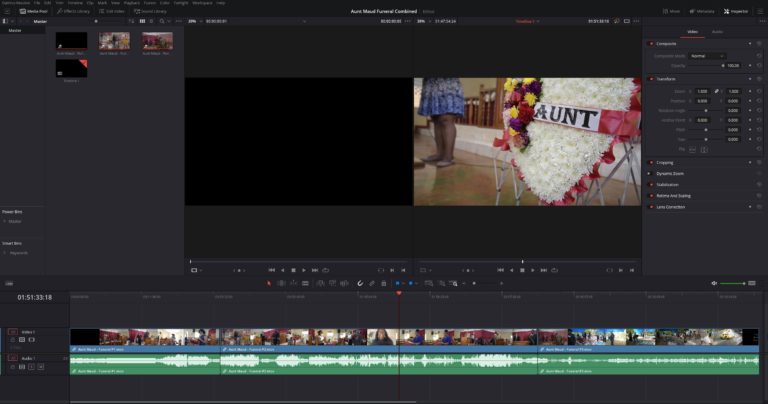
DaVinci Resolve Edit Screen
All in all, it was a good experience and another level of growth for me. I have already enrolled in a course on lynda.com to get a better handle on DaVinci Resolve so I can become more proficient in using the application.
Did Covid-19 kick you out of your comfort zone too? What new thing(s) did you learn
Source: DWAYNE K. SMITH PHOTOGRAPHY
Author: Dwayne K. Smith
Dwayne is a multi-genre photographer who lives and exercises his craft in the beautiful island of Jamaica. His approach of being an explorer of the various photographic arts helps to mold his personal style.
See more of Dwayne’s work in Portraiture, Events, Nature, Landscapes, Weddings, Astroscapes, Timelapses, Food Automobile Real Estates and Interiors by visiting Dwayne’s website to see more of his pictures : https://bit.ly/3zqEeuF
Blog Originally posted here: https://bit.ly/3ywJlIQ
DWAYNE K. SMITH PHOTOGRAPHY

